The Weekly Frame – Melbourne Morning
Shot at St Kilda Beach in Melbourne
Subscribe to the newsletter and you will know all about my latest escapades and adventures.
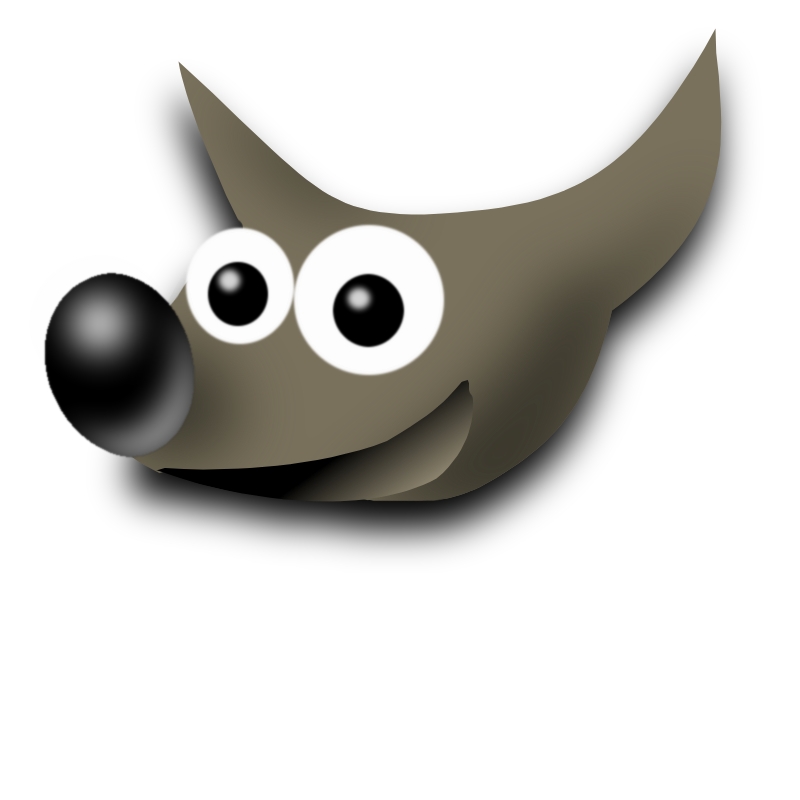
We have always wanted to improve on our photography and also enhance and edit the images we click everyday to make them perfect.
But Image editing softwares can burn a hole in the pockets of an amateur or a semi professional and that is where this post idea came from. I have myself used many free photo softwares for editing my images all these years, but when I have to make that list it really gets difficult.Still let me try.
Raw Processing – UFRaw
——————————-
This is one of the best free softwares for editing RAW files directly.So if you cannot afford an Adobe Lightroom or Photoshop, get this and it will do your job.There is a good news for Nikon users, using this software.It reads the camera’s tone curves! Another feature is that UFRaw does all manipulations in 16 bits.You can also use it as a plug-in to GIMP, my next favorite software in the list.
http://ufraw.sourceforge.net/
Compatible with Windows, LINUX and MAC as well.It doesn’t have a direct package for MAC, but you can use it by using a Darwine/Winebottler
Image Editing – GIMP
—————————-
GIMP is an excellent software to have for free,if they would have charged for it, I am sure many photographers would be ready to pay.You can have this mini photoshop at your desk and see the magic it does to your images.Make sure you ready the tutorials properly.
http://www.gimp.org/
Compatible to Windows and provides support for MAC and Linux, even though it doesn’t provide separate libraries for them.
Image Manipulation –Photoscape
—————————————–
Photoscape offers some wonderful features like merging multiple photos on the page frame to create one final photo, or splitting a photo into several parts.It also allows you to batch edit your images.Another thing I love about this software is the border presets it offers, you can get a stylish border to your image instantly, without working hard to make it.
http://www.photoscape.org
Compatible to Windows
Image Management – IrfanView
—————————————
I am absolutely in love with Irfanview, this allows me to organize my images efficiently and also allows me to resize them to any desired size I want, without degrading the quality.Great to use if you post your images in certain forums with image size constraints.
http://www.irfanview.com
Runs fine on Windows and MAC as well using Darwine/Winebottler.
Image Enhancement – Neat Image
——————————————
This software should be in the kitty of every photographer.Cannot be termed as a complete free software, but its demo version is also very good to work out with.It lets you get rid of those torrid noise or pixelations on your night shots.The presets are very handy and you will be surprised to see the sharpness this software provides to your images along with making them clean.
http://www.neatimage.com
Runs fine on Windows and MAC as well using Darwine/Winebottler.
Let me know about the free photo softwares you like and would like them to be added here.
Image Credit : stock.xchng